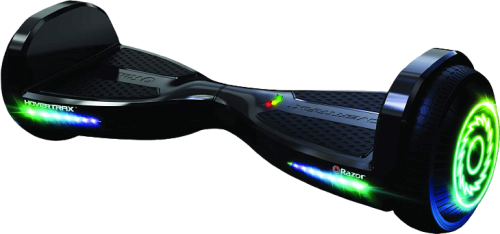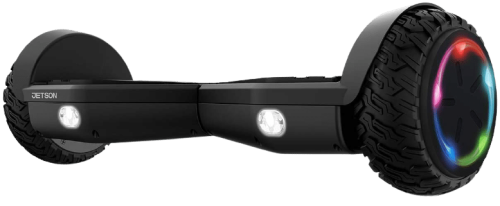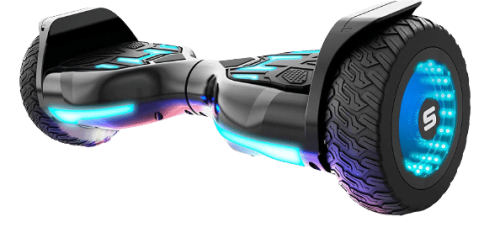How do you find a hoverboard for your kids that’s safe, durable, aesthetic, and affordable? There are many products on the market, and most of them fall short in one or more of these categories. To steer clear of substandard and unsafe models for your child, our team of experts tested the best hoverboard for kids so that parents can rest easy.
[amazon table=”692″]
Reviews of the Best Hoverboards for Kids
1. Razor Hovertrax 1.5
Razor boasts about this hoverboard being one of the world’s smartest self-balancing electric scooter, and our team was excited to test that theory. The board features Razor’s exclusive EverBalance technology that makes mounting and riding easier, especially for kids.
The Razor Hovertrax 1.5 also includes safety features like LED Lights, fender bumpers, an LED power indicator, anti-slip traction pads. The Hovertrax 1.5 can reach a top speed of 6 mph and run for 45 minutes on one charge. Our team also loved that the hoverboard is UL 2272 certified, making it one of the safest hoverboards on the market.
Pros
- Recommended for children over the age of 8
- Weight limit of 176 lbs
- Self balancing technology makes it easy to ride
- Indicator LED lights
- Anti-slip deck for inexperienced riders
- UL 2272 certified
Cons
- Short 90-day manufacturer's warranty
- Battery takes a while to charge
2. Razor Hovertrax Prizma Hoverboard with LED lights
The Razor Hovertrax Prizma has a beautiful color scheme with a simple body and multicolor LED indicator lights. The hoverboard comes in pink, black, and blue, but the LED lights can change colors depending on your use. Its 150 watt dual motors can reach speeds of 9 mph, and the battery can run for 40 continuous minutes on one charge.
The Razor Hovertrax hoverboard is one of few self balancing scooters with an effective shock absorption feature that provides a smooth ride for kids. The board also has a mobile app that lets you toggle between two riding modes.
Pros
- Prismatic LED lights
- UL 2272 certification
- Max speed of 9 mph
- Powerful 25.2V lithium ion battery
- Two riding modes for safety
- Self balancing technology
Cons
- Long charging time
- Cannot handle rough surfaces
3. XPIRIT Hoverboard 8.5 Inch wheels
The XPIRIT Hoverboard 8.5 Inch Wheels is top-rated hoverboard for starters or kids for all-terrain use. It has huge 8.5 inch all-terrain wheels and a sturdy frame for rider safety. The hoverboard is also UL certified, which means its battery won’t overheat or explode during use.
Besides being an off road hoverboard, our team found that the XPIRIT hoverboard also has incredibly powerful motors for a kids hoverboard. Its 250 Watt dual motors can climb inclines of up to 315 degrees and reach a maximum speed of 6 miles per hour. It also has a short charge time of 2 hours and can travel 6 miles on one charge.
Pros
- Off road hoverboard with large wheels
- UL 2272 certification
- Loud music Bluetooth speaker
- Short charging time of 2 hours
- Self balancing properties
- Powerful motor
Cons
- Short maximum distance of 6 miles
- Only available in a few colors
4. Jetson Aero All Terrain Hoverboard
Our team of experts love the Jetson Aero All Terrain Hoverboard for its incredible safety features. It has LED headlights, solid rubber tires for all-terrain riding, and one of the best anti-slip decks on a kids hoverboard. The product also features dual 300 watt motors for a top speed of 7 mph.
The Jetson Aero can travel up to 7 miles on one charge and has dual suspension for smoother rides. We also love this hoverboard because of its durable accessories and high weight limit, supporting a rider of 220 pounds. It is great for older kids who know how to ride safely.
Pros
- 7 miles per charge
- Strong rubber tires
- High-quality build
- Powerful dual 300 Watt motors
- Max weight of 220 lbs
- Long-lasting accessories
Cons
- No color options
- No water resistant features
5. SISIGAD Hoverboard with Bluetooth
The SISIGAD hoverboard has built-in Bluetooth speakers for rider enjoyment. It also comes with multiple color options, including white and grass camo. Our team was very pleased with the board’s unique LED lights. It also has 8.5 inch off road wheels and a weight of weighs 14 lbs.
The SISIGAD Hoverboard with Bluetooth has a top speed of 9 miles per hour and a charge time of 4 hours. The board can travel up to 10 miles on a single charge. We love this hoverboard because of its 3-month warranty and 30 days money-back guarantee. SISIGAD also has some of the friendliest customer service agents our team has ever spoken to.
Pros
- Top speed of 9 miles per hour
- Can travel 10 miles per charge
- Large all-terrain wheels
- Maximum weight of 260 lbs
- Designed for both kids and adults
- 4.0 AH lithium ion battery
Cons
- Long charge time of 5 hours
- Not for kids under 44 lbs
6. Hover-1 Chrome 2.0 Hoverboard Electric Scooter
This self balancing hoverboard for kids has everything from ultra-bright fender and wheel LED lights to a UL 2272 safety certification. Its battery and power cord are also UL safety certified, making it incredibly safe for kids. Our team of experts also love the built-in Bluetooth speakers with max connectivity range.
The Hover-1 Chrome 2.0 Hoverboard also has a max speed of 7 mph and can travel 5 miles on a single charge. One feature you don’t see on many hoverboards for kids is waterproofing. This hoverboard is IPX4 water-resistant, which means it can tolerate mild splashes without problems. It is also available in 3 colors.
Pros
- Self-balancing scooter for kids
- UL 2272 certified
- Long-range Bluetooth speakers
- Led lights on bumper, fender, and wheels
- Maximum weight of 220 lbs
- 150 W brushless motors
Cons
- Low top speed of 7 mph
- Average battery life
7. RIDE SWIFT Flash Hoverboard
RIDE SWIFT Flash Hoverboard is a self-balancing scooter that makes learning easy for beginners. It also has other beginner-centric features, like a low top speed of 7 mph and LED lights all around its body. Our team of experts found that this hoverboard has a charging duration of 6 hours, and it could only travel 3 miles on a single charge.
Other features include built-in Bluetooth speakers, four various color schemes, and a 160 lbs weight capacity. This hoverboard has a 160W motor that can climb inclines of up to 10 degrees. Unfortunately, it’s only suitable for kids between 8 and 13 years old.
Pros
- Best for beginners
- Built-in Bluetooth speakers
- A maximum speed of 7 mph
- High-quality build
- UL 2272 certified
- 360 LED lights
Cons
- Short travel range of 3 miles
- Not suitable for older kids
8. Swagtron SWAGBOARD Warrior XL
This Swagtron SWAGBOARD Warrior XL Hoverboard has a simple design with top-rated features. The mobile app lets riders change riding modes, check battery levels, and even change the speakers’ music. This hoverboard also has two 300 Watt motor that can reach a top speed of 8 mph and climb 15-degree inclines.
While testing this hoverboard, our experts found that it has self balancing technology, large 8.5 inches wheels, and a 220 pounds maximum weight capacity. Its two riding modes make it easy to ride for kids and beginners. Just like Swagtron T5, it has a sturdy frame and colorful indicator lights on this hoverboard.
Pros
- Full control with mobile app
- UL 2272 safety certification
- 8.5 inches rubber wheels
- 600W powerful motors
- Can go 7 miles on one charge
- Powerful off road hoverboard
Cons
- Battery takes up to 4 hours to charge
- Weighs 17 lbs
9. Gyroor T581 Hoverboard
The Gyroor T581 was built for performance with its twin 300W motors, travel range of 7.5 miles, and a top speed of 10 mph. The hoverboard also has a mobile app that lets you adjust speed and toggle between child and adult riding modes. Our team of experts love these modes because they make the hoverboard suitable for both adults and children.
The Gyroor T581 hoverboard also has a UL 2271 certified battery and has passed CE, RoHS, and FCC certifications. It also has a durable frame made of metal and aluminum for longevity. The self-balancing scooter comes with a carry bag.
Pros
- Waterproof IP54
- UL 2271 certified battery
- Durable metal and aluminum frame
- Charge time of 2 hours
- In-built speakers
- LED headlights for safety and wow factor
Cons
- Weighs 22 pounds
- Not suitable for kids under 44 pounds
10. TOMOLOO Hoverboard with Bluetooth Speaker and LED Lights
The TOMOLOO Hoverboard has an array of LED lights on its deck and wheels. These make it easy to spot from a great distance. The wheels’ lights have 4 different colors, and they switch up, depending on the music being played.
The hoverboard also has great features like an advanced mainboard program, Bluetooth speakers, and a top speed of 7 mph. TOMOLOO’s mainboard program keeps the board upright at all times, much like the EverBalance technology on the Razor Hovertrax. Our team found that this hoverboard also has large 6.5 inches wheels for rider balance and a powerful motor that can climb 15-degree inclines.
Pros
- 250 Watt motor
- Quick battery charge
- Strong Bluetooth speaker connectivity
- Comes in multiple color options
- UL 2272 certification
- Bright LED lights
Cons
- High turning radius
- Low weight limit of 165 lbs
Hoverboard for Kids Buyer's Guide
Design and Size
Hoverboards are mostly designed the same, with two wheels and a deck in-between. The design variations come with other features, like the deck and wheel size, LED lights, and fenders. Some brands also add extras like rim designs and deck patterns for more differentiation.
Most of the aesthetics of a hoverboard affect desirability; they have little bearing on functionality. However, wheel size and LED lights influence your riding pleasure a great deal. Bigger wheels are more suited for off-road use, while smaller wheels are confined to smooth roads. Most boards have 6.5 inch wheels, and the biggest wheels are about 8.5 inches. These large tires are only found on heavy-duty all-terrain boards like the Gyroor warrior.
These design specs also affect the size of your board. Most hoverboards weigh between 15 and 30 pounds, and they can be carried easily. But as you might have guessed, a kids hoverboard with 8.5 inch tires wheels will weigh more than one with 6.5 inch wheels.
Manufacturers have also gotten creative with their hoverboard designs. They appeal to kids with their aggressive curves, attractive LED lights, and Bluetooth speakers. If you’re buying a hoverboard for your child, make sure that these design elements are adequately represented.
Weight Capacity
Weight capacity is rarely a problem with kids hoverboards. They are strong enough to handle most kids’ weight without problems. The challenge comes when you’re looking for a board for adults because only light adults can ride most kids’ boards.
The weight limit of hoverboards usually ranges between 40 lbs and 250 lbs. Boards with a stronger build can handle more weight. For example, the SISIGAD hoverboard is made of a combination of metal and plastic. It also has large wheels and an overall sturdy design. These features are why it can handle a weight of 260 lbs without problems.
On the other hand, the TOMOLOO hoverboard is made exclusively for kids and can only handle a maximum weight of 165 lbs. Its frame is made of durable plastic, and it’s only meant to be ridden by light and experienced riders
Light kids (below 40 lbs) may also be unable to ride hoverboards because their weight can’t trigger the sensors. Even though most hoverboards are rated for kids above 8 years old, most 6 year olds will weigh 45 pounds and are heavy enough to ride.
You will need to take precautions to protect your six-year-old kid. These may include helmets, elbow pads, and other safety gear. It also helps to get a hoverboard with a training mode so your kid can ease into the riding experience.
Motor
The motor is the engine of the hoverboard, and the rating determines how much power it has. Because most hoverboards are for kids, they have moderately powerful motors. You may find motors with ratings as high as 1500W on devices like skateboards and scooters. But most hoverboards have modest ratings of 600W.
Hoverboards have two motors with one driving each wheel, and both motors add to the board’s collective power. So, a 600W hoverboard has dual 300W motors, and a 400W hoverboard has dual 200W motors.
You can tell the max speed of a hoverboard from the motor rating and vice versa. However, this doesn’t always translate because the riding terrain also affects overall speed. Climbing a 15-degree incline will definitely yield lower speeds as compared to level ground. The same goes for going off-road, as opposed to riding on concrete, wood, or asphalt.
Most hoverboard motors don’t need any maintenance. As long as you take care of the battery [1] and refrain from abusing the body, you should be good. If you experience any problems, it’s best to contact the manufacturer directly to order a replacement or use your warranty. Never disassemble the device, and never take it to an unauthorized shop.
Speed
Due to hoverboard safety, these self-balancing machines aren’t as fast as electric skateboards or scooters. Hoverboards are made for younger kids, and even though they are self balancing, it’s challenging to build the same skill level associated with devices like skateboards. But that doesn’t mean they are slow.
Some hoverboards can go as fast as 10 mph, which is the average upper speed limit. Riders can achieve this speed by leaning forward and holding the position. However, it’s easy to lose balance while leaning forward at high speeds. So instead, manufacturers cap hoverboard speeds at between 6 mph to 8 mph. You can get a faster board, but your kid will probably never reach the top speed.
We can’t discuss speed without talking about mobile apps. The best hoverboard for kids will have a mobile app that lets you control your speed, riding mode, and even music choice. Speed control is critical because it helps keep the board within safe limits while your kid enjoys his ride.
Riding modes also allow you to adjust ride difficulty. Many boards have training modes, and these are designed for kids that are just learning to ride. Once your kid has mastered the board, you can switch to adult mode.
Battery Life
Next to the motor, the battery is the single most crucial aspect of a hoverboard. Without a functioning battery, the hoverboard is useless since you can’t ride it manually like a scooter or skateboard.
Unfortunately, the battery on most boards has a short travel range. This may be because hoverboards aren’t meant for distance travel. The maximum distance rating on most boards is 12 miles. However, some batteries have a lower rating, with some as small as 3 miles on a single charge.
The good news is that hoverboards charge quickly, and many of them will fill up in 2-3 hours. If you’re trying to preserve the board’s battery, make sure to unplug it after a full charge because prolonged charging can diminish long term battery life wherein in you need to learn fixing hoverboard charging problems.
One way to monitor this is to keep your ride time below the recommended travel range. For example, if the board can go 9 miles on a single charge, plug it in around the 7 mile mark. It also helps to get boards with lithium ion batteries because these tend to last the longest, sometimes as long as 12 miles on one charge
Age Range
As a parent, protecting your kids is a significant part of your job. And while you want them to have fun, you also want them to stay safe. This is why you should make sure that your kids are old enough to ride a hoverboard. These devices are not suitable for kids younger than eight years, and it’s your responsibility to hold your kids to that.
The age ranges on hoverboards are present for several reasons. One of them is their weight, which we already discussed under Weight Capacity. Lighter kids won’t trigger the sensors and may get into accidents while riding. They may also lack the balance and coordination to ride one of these boards.
Age ranges also ensure that your children are mature enough to handle the boards. Riding a hoverboard is thrilling, and you need self-control to keep from going overboard. Younger kids may not have this, and they are therefore more prone to injury. If your younger children must ride, it should be under strict adult supervision. You certainly can’t keep them from having fun, but you can protect them from injury harm.
There are no upper age limits for hoverboards. Adults who are adventurous enough can mount the hoverboard and test their skills.
Ease of Use
Your hoverboard for kids must be easy to use, with controls as accessible as the on/off switch. You can figure out most of the things you need, from charging to riding modes, without ever consulting a manual about tips on how to ride hoverboards properly. To turn on the hoverboard, look for the on-switch. It’s usually around the back or under the deck.
To ride, you simply step on, one foot at a time. Older boards would move slightly when you place your first foot, making you lose balance. But more recent models have fixed this issue, and you can mount/dismount without issues.
Hoverboards for kids that come with mobile apps are also very easy to operate. The app lets you control things like your speed and brake power, and music if the board has Bluetooth connectivity.
You may also buy a hoverboard with a mobile app. These are even easier to control. Mobile apps for hoverboards have present riding modes that guide your session. You can toggle between beginner and advanced modes, depending on your experience with the board.
Ease of use may also refer to how you interpret the signals coming from your hoverboard. For example, how can you tell when the battery is low, or fully charged? Most boards have lights that change color to signify their charge status. You can refer to the user manual for more information.
Connectivity
Connectivity is a significant part of the fun that riders get from a hoverboard. From Bluetooth speakers to mobile apps, wireless connectivity can raise the value of a board.
When buying a hoverboard with Bluetooth, it’s important to check parameters like the Bluetooth range and maximum speaker level. Even though the connecting phone will be in the rider’s pocket, it’s important to have some latitude. You don’t want your song to skip every time you step off your board
The same thing goes for the mobile app. Boards will mostly connect to the app via Bluetooth, and it’s essential to have a secure and robust connection. Luckily, most boards have superb connectivity.
Safety
Safety is critical with devices like these. They tend to go fast enough that a rider may sustain serious injuries if they fall off or lose their balance. Besides the rider, some hoverboards may pose dangers themselves. Some hoverboard brands have been reported to explode during rides or charging.
This brings us to the safety certification of a hoverboard. The UL 2272 is a certification issued to electric mobility devices like skateboards, scooters, and of course, hoverboards. It is a seal of endorsement that proves the device has been tested and approved by Underwriter Laboratories.
Underwriter Laboratories is one of the oldest safety certification companies around, and they certify everything from consumer products to facilities and systems. UL also offers UL 2271 certification. UL 2271 certification is also issued to mobility devices, and it addresses the safety of the board’s battery. UL 2271 batteries will not explode or overheat during riding. In summary, ensure to get a board that’s both UL 2271 and UL 2272 certified.
It’s critical to keep your children safe when they ride the hoverboard. This includes investing in safety gear like elbow pads, wrist guards, helmets, and knee pads. You may also want to buy shoes with high grip and traction. Finally, consider restricting them to safe speeds; anything under 6 mph is great.
Price and Warranty
Hoverboard prices vary widely depending on several factors. Some budget boards are as cheap as $200, while high-performance hoverboards can cost as much as $1,000.
It’s important to note that the amount you pay for a hoverboard doesn’t necessarily translate to its value. Some boards are unreasonably priced, while others are affordable and perfect for your needs. Some of the best hoverboards for kids cost less than $500.
Most manufacturers will give a limited warranty on a hoverboard for kids. The duration is usually 180 days or less, and during this time, you can get replacement parts for your boards, as well as get a replacement if it can’t be fixed.
The problem often comes with reaching customer support. Some brands are known to be elusive when customers are trying to use their warranty. It helps to buy from trustworthy brands like Gyroor, Razor, TOMOLOO, Swagtron, SISIGAD, and the others on this list.
It’s also important to know what your product warranty doesn’t cover. To do this, you may have to read the warranty card or visit your manufacturer’s website. Most brands will cover things like factory defects and unprovoked malfunctions. However, water damage falls, and abusive use are usually not covered by hoverboard warranties.
Reminders for Parents and Children
In addition to the gear suggested above, parents can also buy a but a tailbone protector for younger children. As the name suggests, they protect the tailbone in case of a fall backwards, which is very common among beginner riders.
If your child is just learning to ride, it may also be wise to invest a few hours teaching them the ropes. Your presence may give them the confidence to try it out and also provide a safety cushion if they fall.
Hoverboards are very intuitive to ride. You simply lean whichever way you wish to go. To turn right, swing your right leg forward and your left leg backward. To turn left, you’ll swing your left foot forward and the right, back. The good news is that you hardly need to remember these controls; your body will intuitively know what to do.
Hoverboards are like any other assets. They can be customized and upgraded as you wish. Some manufacturers make carry-bags that can be invaluable for kids and adults alike. These are large enough to contain your board, and they make it very easy to carry.
The great news is that these bags come in multiple sizes and colors. You can get one with strong, vivid colors or a pattern like camouflage. These bags are also compact, so you’ll find one to fit your board, regardless of its wheels’ size.
FAQ
What age is appropriate for a hoverboard?
The appropriate age for a hoverboard is 8 years, according to most manufacturers. This is based on the kid’s balance, coordination, and weight. However, kids as young as 6 may ride a hoverboard skillfully.
Is a hoverboard safe for a 10 year old?
Yes, hoverboards are safe for a 10 year old. However, if your kid is inexperienced, make sure to get a hoverboard with a training mode, like the Razor Hovertrax 1.5.
Our Top Pick For a Hoverboard for Kids: Razor Hovertrax 1.5
The Razor Hovertrax 1.5 is the best hoverboard for kids, according to our experts. It has intuitive self-balancing mechanisms for novice riders and incredible performance for experienced children. It also has enough power to excite thrill seekers and a UL 2272 safety certification.